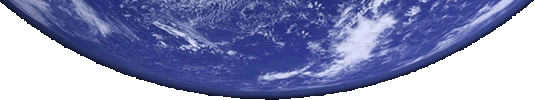Space Exploration Academy
The SEA was created by the SOL Corporation after several ships where lost due to new captains inexperience.
All new captains are required to follow the training course provided by the SOL Corporation. The course will instruct you how to handle the ship and all aspects of commanding it. A great reward awaits if you manage to graduate from the Space Exploration Academy.
You will learn all aspects of space exploration. Each completed step will bring you closer to your graduation.
The Space Exploration Academy consists of 22 steps witch will guide you trough from Rookie status to Captain rank.
Graduation will promote you to Full Captain rank.
Step 1: learn about Earth, the SOL Corporation and the Solar.
The development of the Wormhole Generator theory and implementation took tremendous effort and resources. Earth is in a major resources crisis and needs help in getting new resources.
The SOL Corporation was founded in order to explore other stars and bring the much needed resources back to Earth. The Solar is the currency used by the SOL Corporation and everything is traded in solars with the sign $.
Your primary goal as a SOL Captain is to bring back resources and expand towards the stars. Your ship will be located in Earth orbit, this is where your journey begins.
Please state your agreement to become a ship Captain. You will then be given your first ship to command.
Reward: Your first ship.
Step 2: learn how to move modules to cargo and install from cargo bay
Task 1: move the FTL Drive Mk I to the cargo bay.
Click on Ship->Modules on the left menu. Find the FTL Drive Mk I in the modules list and click on the action icon  [Move module to cargo bay]
[Move module to cargo bay]
Task 2: install the FTL Drive Mk I from cargo bay.
Click on Ship->Modules->Cargo Bay modules on the left menu. Find the FTL Drive Mk I in the modules list and click on the action Install. Optionally, you can click on an empty module slot on the ship to indicate where you want the module installed.
Reward: $10,000 solars
There are three stations in the orbit of Earth:
SOL Commodity Exchange: Trade center of the SOL Corporation, you can sell / buy resources and find missions in the bulletin board.
SOL Ship Maintenance Facility: You can sell / equip / refit your ship with modules and hire personnel.
SOL Shipyard: You can upgrade / buy new ships and stations.
Step 3: learn how to hire personnel and manage it
Task 1: Hire personnel for the ship module FTL Drive Mk I
Click on Bridge->Orbit on the left menu. Your ships and other friendly ships are listed in the upper left area. Stations are listed in the middle just below the planet orbital view. Other ships that are neutral or enemy are listed in the middle area. Moons are listed in the middle and lower areas of the orbital view.
Dock with the SOL Ship Maintenance Facility and click on Hire personnel.
Click on the ship module slot for the FTL Drive Mk I, then hire the maximum personnel for the module. It is recommended you hire maximum, in order to have 100% module efficiency. Hiring less personnel decreases efficiency and travel time may be longer.
Task 2: Sell a Cargo Bay Mk I module from your ship.
Click on Bridge->Orbit on the left menu.
Dock with the SOL Ship Maintenance Facility. In the upper middle area, you will see your ship and the Ship module slots and Hull Class. Left click on a CAB (Cargo Bay) module to select it, then click on the action Sell, where it says "Sell used ship modules". Optionally, you can click on show all modules to see a list of all modules installed on your ship.
You should now have an empty slot on your ship, where you can install another module.
Task 3: Buy / Install a Mining Facility MK I module on your ship.
Dock with the SOL Ship Maintenance Facility. Click on the empty slot on your ship. Click on Install next to the Mining Facility MK I, in the "Buy / Install modules".
Task 4: Hire personnel on the Mining Facility MK I module.
Reward: 50 m3 Aluminum, 150 m3 Hydrogen
Step 4: learn about buying / selling goods, learn about Fuel Cells
Task 1: Sell 50 m3 Aluminum
Click on Bridge->Orbit on the left menu.
Dock with the SOL Commodity Exchange.
You will see a list of goods for sale on your ship.
In the "Ship manifest", check / select the Aluminum, then where is says With selected, amount: input 50, then click Sell goods.
Task 2: Sell 100 m3 Hydrogen
Check / select Hydrogen, input 100 then click Sell goods.
Task 3: Buy 10 m3 Fuel Cells
In the SOL Commodity Exchange, click on Buy goods. In the "Products" list, check / select Fuel Cells, enter Amount: 10, then click Buy goods.
Fuel Cells are used by the ships for interplanetary and inter-stellar space travel. In the next step, you will learn about traveling through space.
Your ship's cargo bay should now contain:
10 m3 Fuel Cells
50 m3 Hydrogen
If you have more or less, try to Sell / Buy to reach the above amounts.
Reward: $10,000 solars
Step 5: learn about propulsion drives and how to Set a Course. Execute your first Jump! Travel to the Moon.
Task 1: Convert 50 m3 Hydrogen into Fuel Cells
Any resource can be converted into Fuel Cells. Some resources yield more then others.
Click on Ship->Cargo on the left menu.
Check / Select the Hydrogen from your ship cargo manifest list. Where it says With selected, amount: input 50 then click Convert to fuel.
Task 2: Set a Course for The Moon, check your fuel and buy more if needed.
Click on Bridge->System on the left menu.
You will see the Sol system. Your ship is in Earth orbit, the blue planet and third planet from the Sun. Click on The Moon, the Earth's natural satellite. Click on The Moon to set a course for it.
The course will be indicated by a red line from your ship to the destination. You will need to Engage the engines and begin the jump calculus. Where it says System jump time calculus, you will see the time it takes to calculate the jump. You can click on the  image next to the timer or the Engage! button to confirm the course and start the Jump timer.
image next to the timer or the Engage! button to confirm the course and start the Jump timer.
Having more engines with max personnel will reduce the time it takes to calculate a jump, but will also increase the fuel consumption needed for the jump.
Task 3: Wait for the ship computer to calculate the jump coordinates and then Jump to The Moon
The computer incorporated in the engine is calculating the course. This takes time and it depends on how many engine modules are working on the ship, and the distance to destination. The fuel cells are only used when the Jump! command is issued, and the ship will warp the space and jump to the new location.
Wait for the countdown timer to complete the jump calculus, then click Jump! command.
Reward: $10,000 solars
Step 6: learn to enter orbit, survey it and asses it's resource value.
Task 1: click on Orbit to enter the Moon's orbit.
There are 3 ways you can enter orbit with the ship:
While in orbital view, you see the planet / moon / belt at the top of the screen. Orbital stations, ships and moons are represented here.
Clicking on stations will try to dock, clicking other ships enables you to see ship details, issue scan or attack commands, etc.
Clicking on moons will enter astral view and you can also set a course.
Task 2: survey the Moon and learn about minerals and atmospheric gases.
There are two types of planets. Rocky and Gas giant. Rocky planets are more dense, with a rocky crust and usually an iron core. Gas giants are less dense, mostly gas but usually way bigger then rocky planets due to the lower density. On some rare occasions, a rocky planet can also be very big. Those super Earth rocky planets are very valuable, as it can hold a lot of modules and serve as a base of operations.
The rocky planets usually have minerals in the ground, that can be mined by Mining Facility modules. Some rocky planets also have an atmosphere that can contain different gases that can be harvested with Atmospheric Harvester modules. Rocky planets can support most module types except engines, cargo bay, armor.
On gas giant planets, only Atmospheric Harvester modules can be deployed safely, due to the atmospheric pressure.
On asteroid belts, only Mining Facility modules can be deployed safely, due to the risk of collision.
There are 2 ways you can survey a planet / moon / belt:
Some minerals / gases are more rare and valuable. A higher solar/m3 in the estimated value is better.
Reward: 1 Action Point, $10,000 solars
Step 7: learn to use Action Points to speed up your ship travel time.
Task 1: Set a Course for Venus and engage.
Click on Bridge->System on the left menu.
You will see the Sol system. Click on Venus, the second planet from the Sun to set a course to it.
The course laid out is indicated by a red line from your ship to the destination. You will need to Engage the engines and begin the jump calculus. Where it says System jump time calculus, you will see the time it takes to calculate the jump. You can click on the  image next to the timer, or the Engage! button to confirm the course and start the Jump timer.
image next to the timer, or the Engage! button to confirm the course and start the Jump timer.
Task 2: Use 1 (one) Action Point to complete the jump countdown.
Each Action Point can speed up a task by up to 60 minutes.
Action Points are advanced Artificial Intelligence subroutines that are generated every 60 minutes by your ship computer. Ships can travel faster or instantly by using action points; modules can be manufactured / repaired faster, and a lot more.
Click on SITREP on the left menu.
The SITREP (Situation Report) provides detailed information on the ships you own, their trajectory, tasks the ships are working on etc.
Your ship can have 2 types of destinations:
Locate where is says Destination->Interplanetary:Sol->Venus and increase AP usage by 1, by clicking the up arrow image  , then confirm by clicking
, then confirm by clicking  image.
image.
Task 3: Jump to the planet Venus
The countdown should be completed after using the AP, click Jump! command, either from the SITREP or System view.
Reward: 1 Action Point, $15,000 solars
Step 8: learn about surface, deploying / scooping modules, mining.
Task 1: enter Surface view of the planet Venus.
There are 3 ways you can enter surface view:
While in surface view, you will see the planet / moon / belt divided in surface slots, depending on the size of the surface area. Higher slot numbers are better, as you can drop more modules and achieve a more powerful base of operations.
From the Surface view, you are able to deploy modules from your ship to the surface, and scoop it up again. Module types that can be deployed depend on the surface type. On a rocky surface, most module types can be deployed. On asteroid belts, due to constant collisions / movement, only Mining Facility modules can be deployed. On gas giant planets, only Atmospheric Harvester modules can be deployed.
Task 2: deploy a Mining Facility module on the planet surface.
While in Surface view, click on Deploy to planet to see what modules you can deploy from your ship. Click on a surface area/slot to select it, then Deploy the Mining facility Mk I module on the selected planet surface area.
Task 3: issue a mining command to the Mining Facility module.
While in Surface view->Surface Control, under Owned modules you will see your owned modules on the planet surface. Click on Command for the module Mining facility Mk I.
Here you can see your mining facility has already started mining a mineral. Efficiency determines how fast your facility will extract. The mineral deposits can be deeper or more shallow. Shallow is easier to extract then deeper deposits. The percent efficiency to extract of each deposit is shown, depending on depth. Deposit size determines how many cubic meters the deposit can yield. Some minerals are more rare and valuable but usually deeper and harder to extract. By dividing the estimated deposit value by the deposit size and applying the efficiency percent, you can determine witch deposit is more time efficient to extract.
Click on Start mining on a different deposit then the currently mining one.
Task 4: scoop the Mining Facility module back to the ship.
While in Surface view, click on Scoop to ship. Select an empty slot on your ship then use the Scoop action on the Mining Facility module on the planet surface.
Venus is a SEA protectorate planet and only SEA cadets can deploy modules on Venus. Now that you have learned how to use your Mining Facility, it is time to scoop it up back to your ship. If you do not scoop it back to your ship within 30 minutes of deployment, it will be recycled and you will receive compensation, and will have to buy another module and personnel on Earth in order to complete this step.
Reward: 8 m3 Diamond, 8 m3 Radon
Step 9: learn how to sell your resources and extra fuel to make solars
Task 1: Travel back to Earth, enter orbit and dock with the SOL Commodity Exchange station.
Click on Bridge->System on the left menu.
You will see the Sol system. Click on Earth to set the course then Engage the FTL engines.
You will be returned to the System view. The course laid out is indicated by a red line from your ship to the destination. You will need to Engage the engines and begin the jump calculus. Where it says System jump time calculus, you will see the time it takes to calculate the jump. You can click on the  image next to the timer, or the Engage! button to confirm the course and start the timer. When the timer completes, JUMP! the ship.
image next to the timer, or the Engage! button to confirm the course and start the timer. When the timer completes, JUMP! the ship.
Enter orbit via Bridge->Orbit or Bridge->System->Enter Orbit, then Dock with the SOL Commodity Exchange station.
Task 2: Sell the Diamond mineral and/or Radon gas and gain solars.
You can use your Mining Facility modules to mine for minerals, preferably rare so you can gain more solars. Diamond is an extremely rare and valuable mineral. Minerals are usually found in rocky planets and asteroid fields. The asteroid fields contain the highest concentration of minerals, but no gases.
Atmospheric gases can also be mined using an Atmospheric Harvester module. The harvester module is similar to the mining facility, but instead of mining the ground, it mines the atmosphere. The highest concentration of gases can be found on Gas Giant planets. There is no surface on a gas giant, so you can only deploy atmospheric harvester modules on it, that are equipped with engines that enable it to float and gather the gas. Gas can also be found on planets that have had a volcanic activity. Radon is the rarest of gases, and is extremely valuable.
In some cases when mining lower end minerals / gases, you can convert it into fuel and save up on cargo space and selling the extra fuel on Earth to gain solars or use the fuel to get farther away from Earth and into unexplored space. Using your ship cargo bay to maximum efficiency is key in space exploration.
Sell some or all of your Diamond / Radon to gain solars. If you lost/used the resources, buy some and sell it back so you can complete this task.
Reward: $15,000 solars
Step 10: learn how to do interplanetary missions via the bulletin board
Task 1: Dock with SOL Commodity Exchange and access the Bulletin Board.
Click on Bridge->Orbit on the left menu. Dock with the SOL Commodity Exchange and click on Bulletin board in the station menu.
Task 2: Accept a mission from the list provided in the bulletin board.
It is recommended you have at least 2(two) Cargo Bay modules installed on your ship, so you can meet the living space requirements for the mission. The mission passengers will occupy some of your cargo bay space. While you transport the passengers, you can interact / talk with them and you have the option to abandon the mission at any time.
If you need more cargo space, sell the mining facility module and fit your ship with 3(three) Cargo Bay modules and 1(one) FTL Drive from the SOL Ship Maintenance facility.
Task 3: Talk to your passengers to see how they're doing.
To talk to your passengers, click on Ship->Cargo on the left menu.
In your ship cargo bay manifest, you will see the group of passengers, a Talk option next to them, and the destination you need to take them to.
Task 4: Complete the interplanetary mission.
You will need to know a bit about the Sol system, to set the correct destination. Go to Bridge->System and hover the mouse over the planets and moons until you find the specified location. After that, just set a course for it, and when you get there talk to your passengers again.
Don't forget to get enough fuel cells to go there and back to Earth, or else you'll need to issue a fuel distress signal and buy it at a premium.
Reward: $25,000 solars
Step 11: Upgrade your ship hull, to proceed in your SEA course
Task 1: Return to Earth and dock with the SOL Shipyard.
Return to Earth. Dock with the SOL Shipyard. In the Change Hull section, you can preview / upgrade your ship hull.
Task 2: Preview an upgraded ship hull.
Click Preview to see how the ship will look with the upgraded hull. You will notice it gets bigger and with more module slots. You will need a bigger ship (class III or higher) for the next stages of the SEA course, that will deal with science, manufacturing and combat.
Task 3: Upgrade your ship hull to a class III or higher.
If you don't have enough solars, you can do some more interplanetary missions to gain extra solars.
Reward: 14,400 Research Points
Step 12: learn about science and how to develop new technology
Task 1: Return to Earth and dock with the SOL Ship Maintenance.
Return to Earth. Dock with the SOL Ship Maintenance.
Task 2: Install a Science Lab module and hire personnel on it.
Choose an empty ship module slot and install a Science Lab Mk I module. Hire personnel for the Science Lab module.
Science modules are used to gather research points that you can use to develop new technology. The scientists can work for you either on a ship or a planet that can support the science module. Each hour, you receive research points from you science modules wherever they may be.
Task 3: Research FTL Drive technology to level 2.
Click on Data->Science on the left menu. You will see the technology tree. In the science interface, you will see your available Research Points (RP) and your science network, the amount of RP you receive / hour from your science modules. The RP/hour will update every hour when you receive the RP. It is important to have max personnel on your science modules if you want to have 100% efficiency.
Some technologies are blue, indicating you can research it, others are red and a number next to the arrows that indicates what level of other technology is required in order to research it.
On the Ship Engines category, click on the FTL Drive technology. To get the next level, some research points are required. Click on the Level Up button to upgrade your FTL Drive technology to level 1, then level 2.
Task 4: Research Viper Squadron technology to level 1.
Switch to the Weapons category on the science interface, then click on the Viper Squadron technology. Use the research points to learn the level 1 of Viper Squadron technology.
If you do not have enough RP to research, install additional science modules, hire personnel and wait for RP to be generated each hour.
Reward: 30 m3 Kamacite, 3 m3 Titanium, 42 m3 Helium, 55 m3 Cupalite, 12 m3 Cobalt, 90 m3 Nitrogen
Step 13: learn how to upgrade your modules and manufacture new modules
Task 1: Move the FTL Drive MK I to your ship cargo bay.
You will need to dismiss personnel from the FTL Drive module first. Dock with the SOL Ship Maintenance and click on Dismiss personnel. Click on the FTL module on your ship, then click on Max and Dismiss personnel. Your module should now be free of personnel and you can move it to the cargo bay.
Click on Ship->Modules on the left menu. Next to the FTL Drive Mk I module, select / click the action  [Move to cargo bay].
[Move to cargo bay].
If you do not have enough cargo bay space to move the module, dock with the SOL Ship Maintenance and install additional Cargo Bay modules.
Task 2: Upgrade your FTL Drive MK I to FTL Drive MK II.
When you research a new module technology like the Viper Squadron, it unlocks the option to manufacture the module in your ship manufacture bay. When you get to tech level 2 and higher, you are able to upgrade the modules to Mark II and higher.
Click on Ship->Manufacture on the left menu. Click on the Mark upgrade in the Manufacture interface menu.
Where is says Select module to upgrade from ship cargo bay: check if the FTL Drive MK I module from your ship cargo bay is selected. Check if the Mark II is selected as upgrade, and that you have the minerals in your cargo bay. Click on Upgrade action, and your module will be moved from the ship cargo bay into the ship manufacture bay.
Once the manufacture task is completed, you can Deliver it back to your ship cargo bay as an upgraded module.
Task 3: Manufacture 1(one) Viper Squadron MK I module.
It usually takes 3 hours to upgrade / manufacture one mark / module, but in this case we will send some specialists to help you, and it will only take 3 minutes for the required tasks.
Click on Ship->Manufacture on the left menu. Click on Manufacture, next to the Viper Squadron, make sure the selected is Mark I and that you have the resources needed in the ship cargo bay. The manufacture task will start and you can Deliver the module to the ship cargo bay when it is complete.
Important note: If you cancel a manufacture task, you lose 25% of the invested minerals.
Reward: $15,000 solars
Step 14: learn how to manage your ship personnel while in space
Task 1: install a Living Quarters module and hire some personnel on it.
Dock with the SOL Ship Maintenance in Earth orbit. Uninstall what modules you don't need, sell resources you don't need.
Select an empty module slot on the ship and Install the module Living Quarters Mk I, then hire some personnel on it, you don't need to hire max, maybe 100 trained civilian personnel.
Task 2: install the FTL Drive MK II from the ship cargo bay and use the Living Quarters to assign trained civilian personnel to it.
Click on Ship->Modules on the left menu. Click on Cargo bay modules to see the modules you have in the cargo bay. Select an empty slot on the ship, then click Install to mount the FTL Drive Mk II you upgraded in the last step.
Now click on Installed modules, in the ship modules interface. Find the Living Quarters Mk I module in the list, and look for the action  [Manage personnel] and click it.
[Manage personnel] and click it.
You will now see the Manage Personnel screen for the Living Quarters. Here you transfer personnel either internally within the ship, or to another ship you own that is present at the same location. You can also dismiss / fire personnel. When dismissing personnel, it is best to be in Earth orbit, otherwise you will have to pay some fee transport back to Earth.
Locate where is says "Modules available for civilian personnel transfers:" Look for the FTL Drive Mk II module in the list. Assign 100% personnel to it, from the personnel available on the Living Quarters module.
Task 3: install a Marine Assault Unit module and hire some personnel on it.
Dock with the SOL Ship Maintenance in Earth orbit.
Install a Marines Assault Unit Mk I module on your ship, and hire some personnel on it, maybe 200 trained marines. Note that this module requires trained marines on it. This is a military module and marines are your soldiers on the ship.
Task 4: install the Viper Squadron Mk I module and use the MAU to assign military personnel to it.
Install the Viper Squadron Mk I module on your ship from Ship->Modules->Cargo bay modules or Ship->Cargo.
Click on Ship->Modules on the left menu. Look the the Marines Assault Unit Mk I module in the installed modules list, and click  [Manage personnel]. Assign 100% personnel to the Viper Squadron Mk I.
[Manage personnel]. Assign 100% personnel to the Viper Squadron Mk I.
There is a clear distinction between trained civilian and military personnel. The marines or military personnel are tougher and do more damage then a civilian and they execute special military commands. The marines are also more expensive to hire, because of the extra gear and combat training required. The marines excel in boarding attacks.
You will receive a special military armor module as reward for this step.
Reward: Iridium armor plates MK I
Step 15: prepare your ship for combat training, learn how to manage your weapons
Task 1: install Iridium armor plates module on the ship.
Click on Ship->Modules on the left menu. Click on Cargo bay modules to see the modules you have in the cargo bay. Select an empty slot on the ship, then click Install to mount the Iridium armor plates you received in the last step.
You can also Install the module from Ship->Cargo as well.
Task 2: change the weapon setting on the Marines Assault Unit module.
Click on Ship->Weapons on the left menu.
This is where you manage your weapons and plan your strategy in battle. Each module can have different weapon settings / commands for it. Some attack types lower your accuracy, but increase your damage if you manage to hit. This is most useful when you are trying to bust a more heavily armored target. Other attacks will increase your accuracy while lowering the damage. That's useful when you know you are stronger then the enemy and want a clear shoot. The standard attacks are in the middle, not much risk but decent damage.
Select a different weapon setting for the Marines Assault Unit module and click Change weapon settings to confirm.
Task 3: change the weapon setting on the Viper Squadron module.
Select a different weapon setting for the Viper Squadron module and click Change weapon settings to confirm.
Task 4: Reset weapon settings to default.
In Ship->Weapons, select all modules then click on Reset to default command to set to default / standard setting. You can change weapon settings again after the reset if you wish.
Note: Make sure you have some marines personnel on the Marines Assault Unit as well as the Viper Squadron. Your next step involves combat training and you will need some firepower.
Reward: $10,000 solars
Step 16: learn how to defend your ship and personnel
Task 1: Travel to the asteroid belt and speak with Admiral Curtis about combat training.
Click on Bridge->System on the left menu.
The asteroid belt is located between Mars and Jupiter, within the Sol system. Set a course and Jump to the asteroid belt. Click on Enter Orbit, and look for Admiral Curtis, he is commanding the cruiser ship with the name SEA Braveheart.
Make contact by clicking the ship name then Hail ship or click the icon  on the ship. This will open a communication screen, and you will receive instructions on how to complete the combat training.
on the ship. This will open a communication screen, and you will receive instructions on how to complete the combat training.
Task 2: Complete the combat training mission.
Follow the instructions provided by Admiral Curtis to complete the mission.
Reward: 22 m3 Iridium, 23 m3 Isoferroplatinum, 32 m3 Auricupride
Step 17: learn to repair your damaged modules
Task 1: Issue a repair order on an armor plate (it does not have to be damaged)
Your ship takes damage in combat, and you should keep the ship armor repaired at all times.
Your crew / personnel is most important. You should try and protect them at all cost. A ship makes an emergency jump and retreats from combat if it loses 25% of the personnel on board. In order to prevent this, you can use Armor and Shield modules to defend your personnel. All damage first hits the shield of the ship and is absorbed. Shields are more expensive then armor, but replenish after each battle.
When the shields fail, damage is taken by armor. Armor is less expensive then shields, but it needs to be repaired if it took damage in battle. Repairing armor requires resources, so a combat ship equipped with armor has to carry spare resources needed to repair in the cargo bay.
If your ship is hit by a massive critical hit, it will not be crippled. One of the advantages of Jump drives is that you can retreat very fast. Your personnel will react to the massive hit, like a radiological threat, and jump the ship retreating from combat and the maximum personnel you can lose in a battle is 25% of the personnel you had at the start of the battle. However, a massive hit can take a ship's shields / armor / personnel in one hit, making it jump / retreat from battle. When a ship executes an emergency jump, it will jump to the solar system entrance, where it can not be attacked.
Personnel lost in battle can only be replaced by ship to ship personnel transfers, acquiring more crew in your travels or in Earth orbit at the SOL Ship Maintenance facility. It is a good idea to keep at least one Living Quarters and Marines Assault Unit module on each ship, in case personnel from a critical module gets low it can then be replaced from the personnel modules.
Click on Ship->Manufacture->Armor Repair on the left menu.
Issue the Repair order on any one of your installed armor modules, preferably a damaged module but it's not a requirement. You just need to click the Repair action to get the task done.
Reward: Wormhole Generator MK I
Step 18: learn how to use the interstellar engine to plot a course to another star
Task 1: return to Earth and accept a mission to another star.
Dock with the SOL Commodity Exchange and click on Bulletin board in the station menu. Click on Interstellar to see the missions to another star, and accept a mission.
Task 2: install the Wormhole Generator module and hire personnel on it.
The Wormhole Generator is the technology that made interstellar travel possible. The development on WHG technology took a tremendous amount of resources, and almost crippled the Earth economy. The SOL Corporation was formed in order to use the WHG technology towards getting the Earth economy back on track. That is why you, as a volunteer captain, are asked to explore other stars and bring resources back to Earth.
Install the module on your ship from Ship->Modules->Cargo bay modules or Ship->Cargo, then hire personnel on it from the SOL Ship Maintenance facility.
Task 3: plot a destination to another star using the navigation computer.
Click on Bridge->Navigation on the left menu.
This is your navigation room. The red circle represents the range of your nav computer. Within this range, you can see stars, events, signals and can plot a destination. The default range of ships is 12 LY, but you can increase the range to 16 LY if you become a VIP member with the SOL Corporation. You can click on any star, signal or event to plot the navigation course. It takes time for the computer to calculate the trajectory of the wormhole, but the time can be decreased by installing additional wormhole generator modules, thus that will also increase the fuel cost required to jump. You can also use Action Points to speed up the calculation process.
The Light Years distance and the number and mark of WHG modules determines the calculation time and fuel costs. You should always have enough fuel to return back to Earth for resupply, or at least have some means to gather resources and turn it into fuel, or establish resupply outposts. But in case you run out of fuel, you can always issue a fuel distress signal, but remember, the farther you are away from Earth, the more it will cost you. The fuel cells are only used in the moment you Jump the ship for the exotic matter needed to open the wormhole.
Click on a star to plot a destination and Engage! to complete the task.
You do NOT need to jump to the star, you just need to plot the destination course. The next step will be your expedition to the new star.
Reward: $10,000 solars
Step 19: learn to explore another solar system and establish a mining outpost
Task 1: Travel to a nearby star and deploy a mining / harvester module on a planet.
You will now prepare to embark on an expedition to another star.
For this expedition, provided you have the Frigate | Hull Class III ship, I recommend to have the following modules on the ship:
Wormhole Generator
FTL Drive
3x Cargo Bay
Mining facility or Atmospheric harvester
Iridium armor plates
Viper Squadron
This setup will ensure you have the best of both exploration ship and adequate defense / offense capabilities.
Dock with the SOL Shipyard and click on Buy orbital station in the station menu. Click on Buy to acquire a packaged station in your ship cargo bay (preferably a Satellite class).
Your ship cargo bay should contain the following:
60-90 m3 used cargo space for the interstellar passenger mission (go on the expedition and make extra solars on the side), 40 m3 cargo for a Satellite class station. Rest of the cargo bay fill it with Fuel Cells, you'll need it for the journey and to get back.
Re-check that you have a Mining facility or an Atmospheric harvester module on your ship, and that it has personnel on it. If not, dock with the SOL Ship Maintenance facility and install one.
Open Bridge->Navigation. Plot a destination to a star other then Sol (your interstellar mission destination maybe), and after the timer is completed JUMP the ship. Click on Access solar system or on the new star that is now in the center of your navigation screen.
Find a suitable planet / moon / belt and deploy your mining / harvester module on the surface.
Note: Since most of the planets around Alpha Centauri are already colonized, go for other stars (Sirius, Procyon etc.) that are farther away from Sol.
Task 2: Deploy a station in the orbit of the planet / moon / belt.
Now that you have the mining module working on the surface, it is time to setup a command outpost in orbit, so that you can remotely manage your mining operation, even when your ship is not in orbit.
The station can unload the mining facilities on the surface, convert the resources into Fuel Cells and trade with other ship captains so that they can resupply and explore space further. The sell / buy prices are set by the SOL Corporation.
Furthermore, the station can protect the modules on surface against attacks. When anything you own is attacked, all your forces on ground and orbit will enter combat to defend your assets.
Click on Ship->Cargo on the left menu. Locate the station module on your ship cargo manifest, and click on Deploy. Your station will be deployed in orbit, and you can dock with it now.
Task 3: Install a cargo bay module on the station, from your ship.
Dock with your station in orbit. Click on Deploy modules in the station menu, this will allow you to install modules from your ship slots onto the station module slots. You can install any module on a station. Engines / drives will not work, as the station is stationary and too bulky to move, it can only orbit. Ship combat drives will not work against a station for determining firing order in battle.
Click on the station empty module slot, and then use the Deploy action, next to a Cargo Bay module from your ship. This will install the module from the ship onto the station, allowing the station to have cargo space.
Task 4: Command your station to unload resources from your mining / harvester facility on the planet.
Click on Comms->Stations on the left menu. Click on Command action, next to your station. You will see the remote command station interface.
In the station remote menu, click on Surface control. You will see the planet and your owned modules on the surface. Please note that it takes time for the mining / harvester facilities to extract the resources. You can unload the module when there is at least 1 m3 in the module depot. Each mining / harvesting module can hold a maximum of 100 m3 of extracted resources, so it is imperative that you unload regularly in order to get maximum efficiency.
Click unload command to complete the task, you don't need to wait for mining / harvester facility to gather resources, you just need to issue the unload command.
Reward: $50,000 solars
Step 20: learn how to investigate a signal in space
Task 1: Find a signal on the navigation screen and set a course for it.
There are different types of signals that you can detect with your navigation computer. SoS signals are distress signals from ships in need of help, and usually require you to transport people or materials. Com signals usually involve combat. It is safe to investigate signals, and it is up to you if you want to pursue the signal objective. There may be great fortune to be found when investigating signals.
Click on Bridge->Navigation on the left menu. Find a signal and set destination for it.
We've picked up a short range signal on the SEA scanner. It's at not far away, maybe you can investigate that... it is marked with SEA in the navigation computer.
Task 2: Jump to the signal location and investigate.
Once the jump calculation is complete, Jump to the signal location. Click on Investigate signal or on the signal in the center of the navigation screen.
Once you investigate the signal, the task will be complete.
You do not need to resolve it, but you can.
Reward: 3 Action Points
Step 21: learn how to vote and help the SOL Corporation bring in new volunteer captains
Task 1: Vote for three (3) of the top sites presented on the vote page.
Click on Vote for QP on the left menu.
Visit each of the vote sites presented and vote for us.
The SOL Corporation needs more volunteer captains for space exploration, thus you will be rewarded for voting for Astro Galaxy | SOL Corporation recruitment on the websites of Earth's MegaNet.
You can win Quantum points for voting. If you don't win QP for the vote, you receive 1000 Solars for each vote.
Quantum Points are bits of quantum technology dealing with exotic matter. Quantum technology is very valuable to the SOL Corporation as it is used for developing new module types and technology, software upgrades and all functions of space exploration. Quantum Points can be exchanged at any time to other resources, or used to upgrade your navigation software, hire specialist officers or acquire prototype technology.
Each vote counts as a ticket for a draw lottery with a monthly prize of 600 Quantum Points. The winner is announced in the news. The more you vote, the more chances you will get.
The SOL Corporation thanks you for all your help.
After you complete this task, the graduation awaits you!
Reward: Wormhole Generator MK II
Step 22: Come to Earth for your graduation ceremony and reward.
Task 1: Travel to Earth and dock with the SOL Commodity Exchange station.
Wow! You've come a long way since the rookie captain you where. You've achieved an expedition to another star, survived combat, managed to get along with your crew and made quite a name for yourself so far. This is no mere task, most captains do not last until graduation. I am honored to be the first to congratulate you on this great achievement.
Travel to Earth and dock with the SOL Commodity Exchange station to attend your official Full Captain ceremony. There's also a big party for you after so bring your best outfit!!!
Reward: Surprise!